Hero Background Effects New
About 3395 wordsAbout 11 min
2025-10-24
Overview
For most websites, a visually stunning homepage hero section can more easily attract users to stay. However, achieving visual appeal often requires complex technical effort and a touch of creative inspiration.
The theme comes with a series of visually impressive background effects built into the Hero section of the homepage, which can be easily applied to your site through simple configuration:
---
pageLayout: home
home: true
config:
-
type: hero
full: true
effect: tint-plate
effectConfig:
key: value
---Only when type: hero is set will the theme apply the effect specified in effect.
The effect property supports the following values:
The effectConfig should be configured according to the selected effect. In most cases, you don’t need to configure it—the theme will automatically apply preset configurations.
Note
The built-in effects are based on the excellent open-source project vue-bits, whose code has been adapted and integrated into the theme under the MIT license.
Force Dark Mode
Most background effects perform better in dark mode, so it is recommended to enable dark mode for the best experience.
However, for documentation pages, you may prefer light mode. Therefore, the theme provides a forceDark option in the hero section, which forces the homepage into dark mode without affecting the color mode of other pages.
---
pageLayout: home
home: true
config:
-
type: hero
full: true
forceDark: true
effect: lightning
---Dynamic Background Effects
Important
Some effects may depend on three, gsap, or ogl. You need to manually install the corresponding dependencies based on the effect you choose.
The theme loads these effects on-demand, so there is no need to worry about increasing the final bundle size.
tint-plate
Effect Preview
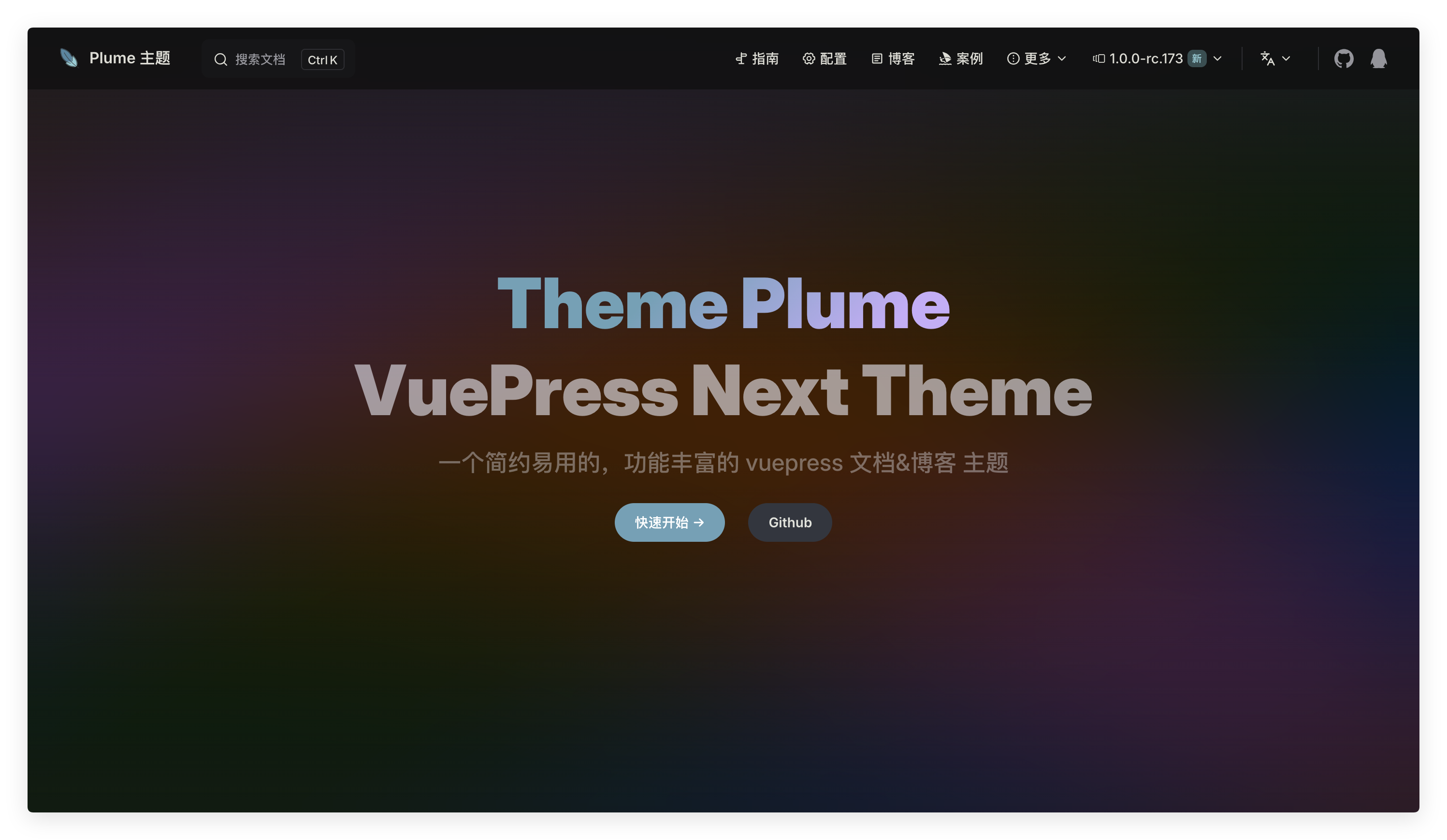
Usage
---
pageLayout: home
home: true
config:
-
type: hero
full: true
effect: tint-plate
---Configuration
effectConfig is used to configure RGB values:
- When configured as a single value, it sets the same value for red, green, and blue channels (range: 0–255). Example:
210. - When configured as three values, it sets different values for red, green, and blue channels (range: 0–255). Example:
210,210,210. - When configured as
TintPlate, it allows more flexible control over each color value and its corresponding offset. - It can also be configured as
{ light: TintPlate, dark: TintPlate }to use different color values in light mode and dark mode.
interface TintPlate {
r: { value: number, offset: number }
g: { value: number, offset: number }
b: { value: number, offset: number }
}Example:
---
pageLayout: home
home: true
config:
-
type: hero
full: true
effect: tint-plate
effectConfig: 210
------
pageLayout: home
home: true
config:
-
type: hero
full: true
effect: tint-plate
effectConfig: 210,210,210
------
pageLayout: home
home: true
config:
-
type: hero
full: true
effect: tint-plate
effectConfig:
r:
value: 210
offset: 0
g:
value: 210
offset: 0
b:
value: 210
offset: 0
---Info
To help users easily configure visually appealing and personalized backgrounds, the theme also provides a Homepage Hero Tint Plate Configuration Tool. You can use this tool for visual configuration and generate configuration content that can be directly copied into your own project.
prism
Effect Preview
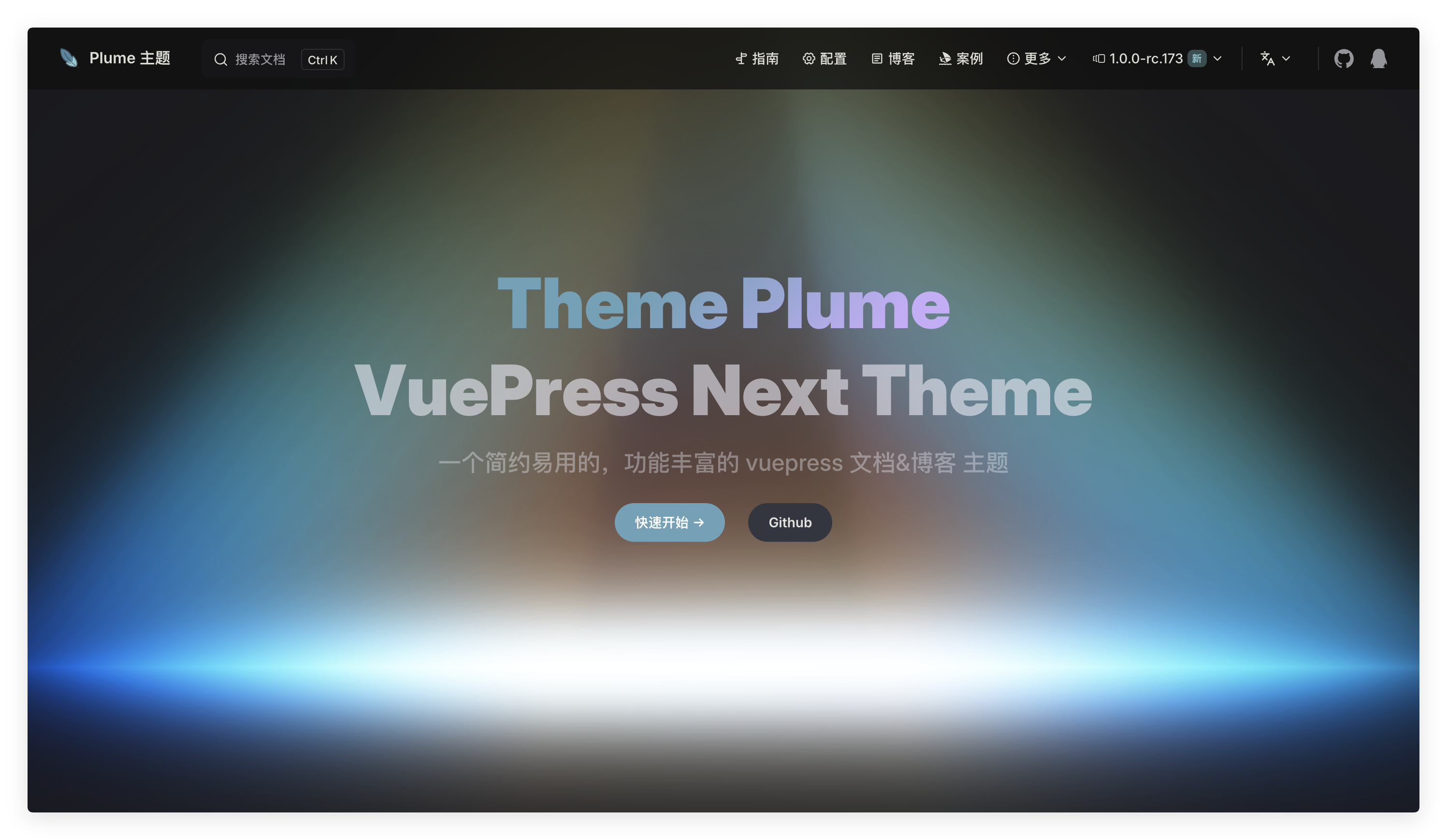
Install dependencies
pnpm add oglyarn add oglnpm i oglUsage
---
pageLayout: home
home: true
config:
-
type: hero
full: true
effect: prism
---Configuration
heightOptionalnumber
3.5
Apex height of the prism (world units)
baseWidthOptionalnumber
5.5
Total base width across X/Z (world units).
animationTypeOptional'rotate' | 'hover' | '3drotate'
'rotate'
Animation mode: shader wobble, pointer hover tilt, or full 3D rotation.
glowOptionalnumber
1
Glow/bleed intensity multiplier.
offsetOptional{ x?: number, y?: number }
{ x: 0, y: 0 }
Pixel offset within the canvas (x→right, y→down).
noiseOptionalnumber
0
Film-grain noise amount added to final color (0 disables).
transparentOptionalboolean
true
Whether the canvas has an alpha channel (transparent background).
scaleOptionalnumber
3.6
Overall screen-space scale of the prism (bigger = larger).
hueShiftOptionalnumber
0
Hue rotation (radians) applied to final color.
colorFrequencyOptionalnumber
1
Frequency of internal sine bands controlling color variation.
hoverStrengthOptionalnumber
2
Sensitivity of hover tilt (pitch/yaw amplitude).
inertiaOptionalnumber
0.05
Easing factor for hover (0..1, higher = snappier).
bloomOptionalnumber
1
Extra bloom factor layered on top of glow.
suspendWhenOffscreenOptionalboolean
true
Pause rendering when the element is not in the viewport.
timeScaleOptionalnumber
0.5
Global time multiplier for animations (0=frozen, 1=normal).
Example:
---
pageLayout: home
home: true
config:
-
type: hero
full: true
effect: prism
effectConfig:
height: 3.5,
baseWidth: 5.5
animationType: rotate
glow: 1
offset:
x: 0
y: 0
noise: 0
transparent: true
scale: 3.6
hueShift: 0
colorFrequency: 1
hoverStrength: 2
inertia: 0.05
bloom: 1
suspendWhenOffscreen: true
timeScale: 0.5
---pixel-blast
Effect Preview
![]()
Install dependencies
pnpm add three postprocessingyarn add three postprocessingnpm i three postprocessingUsage
---
pageLayout: home
home: true
config:
-
type: hero
full: true
effect: pixel-blast
---Configuration
variantOptional'square' | 'circle' | 'triangle' | 'diamond'
'square'
Pixel shape variant
pixelSizeOptionalnumber
4
Base pixel size (auto scaled for DPI).
colorOptionalstring
'#5086a1'
Pixel color.
antialiasOptionalboolean
true
Enable antialiasing.
patternScaleOptionalnumber
2
Noise/pattern scale.
patternDensityOptionalnumber
1
Pattern density adjustment.
liquidOptionalboolean
false
Enable liquid distortion effect.
liquidStrengthOptionalnumber
0.1
Liquid distortion strength.
liquidRadiusOptionalnumber
1
Liquid touch brush radius scale.
liquidWobbleSpeedOptionalnumber
4.5
Liquid wobble frequency.
pixelSizeJitterOptionalnumber
0
Random jitter applied to coverage.
enableRipplesOptionalboolean
true
Enable click ripple waves.
rippleIntensityScaleOptionalnumber
1
Ripple intensity multiplier.
rippleThicknessOptionalnumber
0.1
Ripple ring thickness.
rippleSpeedOptionalnumber
0.3
Ripple propagation speed.
autoPauseOffscreenOptionalboolean
true
Enable auto-pausing when offscreen.
speedOptionalnumber
0.5
Animation time scale.
transparentOptionalboolean
true
Transparent background.
edgeFadeOptionalnumber
0.5
Edge fade distance (0-1).
noiseAmountOptionalnumber
0
Post noise amount.
classNameOptionalstring
Container class name
styleOptionalCSSProperties
Container style
backgroundImageOptionalstring
Background image URL
Example:
---
pageLayout: home
home: true
config:
-
type: hero
full: true
effect: pixel-blast
effectConfig:
variant: square
pixelSize: 4
color: #5086a1
antialias: true
patternScale: 2
patternDensity: 1
liquid: false
liquidStrength: 0.1
liquidRadius: 1
pixelSizeJitter: 0
enableRipples: true
rippleIntensityScale: 1
rippleThickness: 0.1
rippleSpeed: 0.3
liquidWobbleSpeed: 4.5
autoPauseOffscreen: true
speed: 0.5
transparent: true
edgeFade: 0.5
noiseAmount: 0
---hyper-speed
Effect Preview
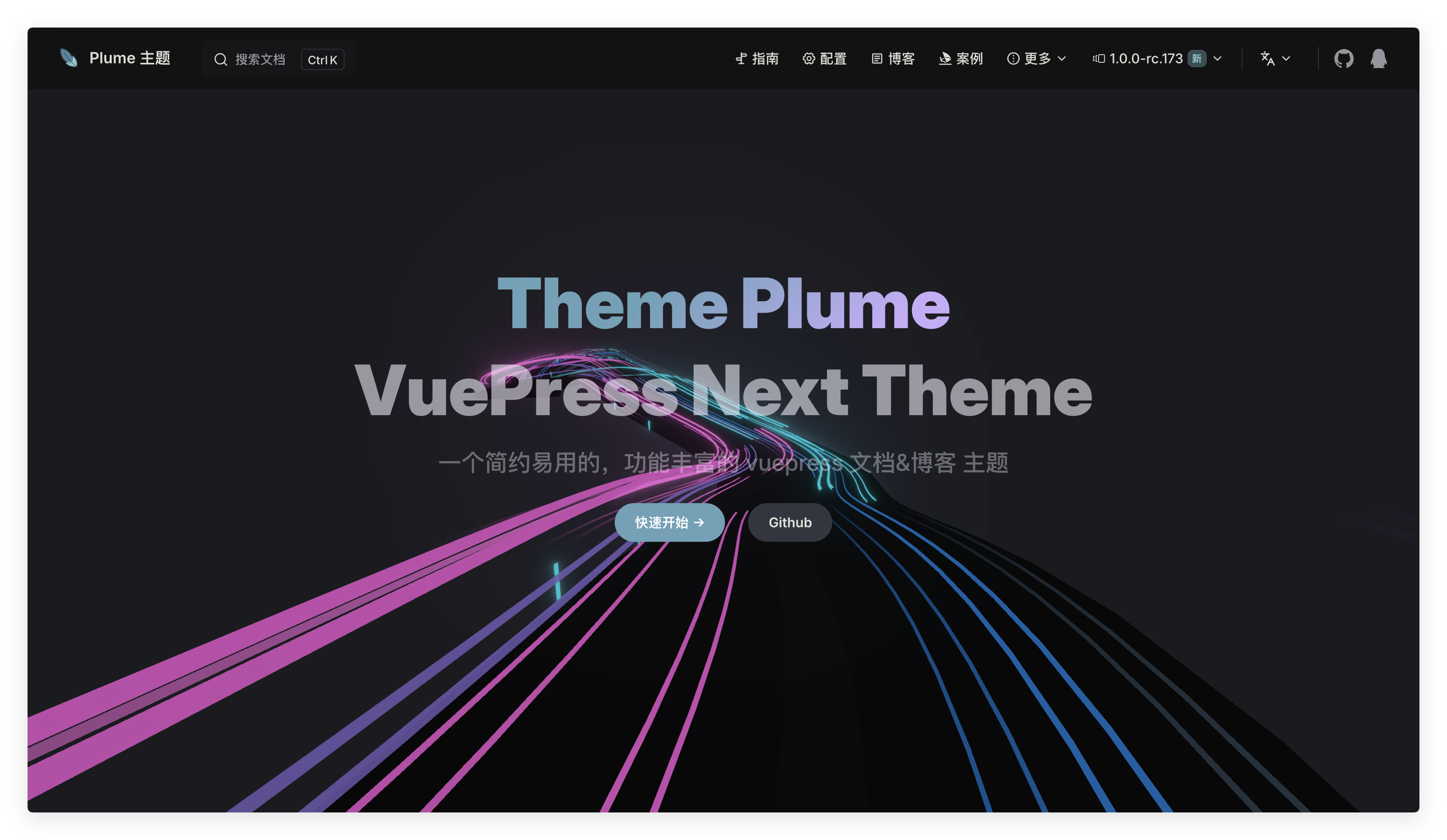
Install dependencies
pnpm add three postprocessingyarn add three postprocessingnpm i three postprocessingUsage
---
pageLayout: home
home: true
config:
-
type: hero
full: true
effect: hyper-speed
---Configuration
interface ThemeHomeHeroHyperSpeedDistortion {
uniforms: Record<string, { value: unknown }>
getDistortion: string
}
interface ThemeHomeHeroHyperSpeedColors {
roadColor: number
islandColor: number
background: number
shoulderLines: number
brokenLines: number
leftCars: number[]
rightCars: number[]
sticks: number
}
interface ThemeHomeHeroHyperSpeed {
distortion?: string | ThemeHomeHeroHyperSpeedDistortion
length: number
roadWidth: number
islandWidth: number
lanesPerRoad: number
fov: number
fovSpeedUp: number
speedUp: number
carLightsFade: number
totalSideLightSticks: number
lightPairsPerRoadWay: number
shoulderLinesWidthPercentage: number
brokenLinesWidthPercentage: number
brokenLinesLengthPercentage: number
lightStickWidth: [number, number]
lightStickHeight: [number, number]
movingAwaySpeed: [number, number]
movingCloserSpeed: [number, number]
carLightsLength: [number, number]
carLightsRadius: [number, number]
carWidthPercentage: [number, number]
carShiftX: [number, number]
carFloorSeparation: [number, number]
colors: ThemeHomeHeroHyperSpeedColors
isHyper?: boolean
}vue-bits does not provide detailed configuration instructions; please use with caution.
You can use the following preset configuration, directly copy it into your markdown file:
---
pageLayout: home
home: true
config:
-
type: hero
full: true
effect: hyper-speed
effectConfig:
distortion: turbulentDistortion
length: 400
roadWidth: 10
islandWidth: 2
lanesPerRoad: 3
fov: 90
fovSpeedUp: 150
speedUp: 2
carLightsFade: 0.4
totalSideLightSticks: 20
lightPairsPerRoadWay: 40
shoulderLinesWidthPercentage: 0.05
brokenLinesWidthPercentage: 0.1
brokenLinesLengthPercentage: 0.5
lightStickWidth: [0.12, 0.5]
lightStickHeight: [1.3, 1.7]
movingAwaySpeed: [60, 80]
movingCloserSpeed: [-120, -160]
carLightsLength: [12, 80]
carLightsRadius: [0.05, 0.14]
carWidthPercentage: [0.3, 0.5]
carShiftX: [-0.8, 0.8]
carFloorSeparation: [0, 5]
colors:
roadColor: 0x080808
islandColor: 0x0a0a0a
background: 0x000000
shoulderLines: 0x131318
brokenLines: 0x131318
leftCars: [0xd856bf, 0x6750a2, 0xc247ac]
rightCars: [0x03b3c3, 0x0e5ea5, 0x324555]
sticks: 0x03b3c3
------
pageLayout: home
home: true
config:
-
type: hero
full: true
effect: hyper-speed
effectConfig:
distortion: mountainDistortion
length: 400
roadWidth: 9
islandWidth: 2
lanesPerRoad: 3
fov: 90
fovSpeedUp: 150
speedUp: 2
carLightsFade: 0.4
totalSideLightSticks: 50
lightPairsPerRoadWay: 50
shoulderLinesWidthPercentage: 0.05
brokenLinesWidthPercentage: 0.1
brokenLinesLengthPercentage: 0.5
lightStickWidth: [0.12, 0.5]
lightStickHeight: [1.3, 1.7]
movingAwaySpeed: [60, 80]
movingCloserSpeed: [-120, -160]
carLightsLength: [20, 60]
carLightsRadius: [0.05, 0.14]
carWidthPercentage: [0.3, 0.5]
carShiftX: [-0.2, 0.2]
carFloorSeparation: [0.05, 1]
colors:
roadColor: 0x080808
islandColor: 0x0a0a0a
background: 0x000000
shoulderLines: 0x131318
brokenLines: 0x131318
leftCars: [0xff102a, 0xeb383e, 0xff102a]
rightCars: [0xdadafa, 0xbebae3, 0x8f97e4]
sticks: 0xdadafa
------
pageLayout: home
home: true
config:
-
type: hero
full: true
effect: hyper-speed
effectConfig:
distortion: xyDistortion
length: 400
roadWidth: 9
islandWidth: 2
lanesPerRoad: 3
fov: 90
fovSpeedUp: 150
speedUp: 3
carLightsFade: 0.4
totalSideLightSticks: 50
lightPairsPerRoadWay: 30
shoulderLinesWidthPercentage: 0.05
brokenLinesWidthPercentage: 0.1
brokenLinesLengthPercentage: 0.5
lightStickWidth: [0.02, 0.05]
lightStickHeight: [0.3, 0.7]
movingAwaySpeed: [20, 50]
movingCloserSpeed: [-150, -230]
carLightsLength: [20, 80]
carLightsRadius: [0.03, 0.08]
carWidthPercentage: [0.1, 0.5]
carShiftX: [-0.5, 0.5]
carFloorSeparation: [0, 0.1]
colors:
roadColor: 0x080808
islandColor: 0x0a0a0a
background: 0x000000
shoulderLines: 0x131318
brokenLines: 0x131318,
leftCars: [0x7d0d1b, 0xa90519, 0xff102a]
rightCars: [0xf1eece, 0xe6e2b1, 0xdfd98a]
sticks: 0xf1eece
------
pageLayout: home
home: true
config:
-
type: hero
full: true
effect: hyper-speed
effectConfig:
distortion: LongRaceDistortion
length: 400
roadWidth: 10
islandWidth: 5
lanesPerRoad: 2
fov: 90
fovSpeedUp: 150
speedUp: 2
carLightsFade: 0.4
totalSideLightSticks: 50
lightPairsPerRoadWay: 70
shoulderLinesWidthPercentage: 0.05
brokenLinesWidthPercentage: 0.1
brokenLinesLengthPercentage: 0.5
lightStickWidth: [0.12, 0.5]
lightStickHeight: [1.3, 1.7]
movingAwaySpeed: [60, 80]
movingCloserSpeed: [-120, -160]
carLightsLength: [20, 60]
carLightsRadius: [0.05, 0.14]
carWidthPercentage: [0.3, 0.5]
carShiftX: [-0.2, 0.2]
carFloorSeparation: [0.05, 1]
colors:
roadColor: 0x080808
islandColor: 0x0a0a0a
background: 0x000000
shoulderLines: 0x131318
brokenLines: 0x131318
leftCars: [0xff5f73, 0xe74d60, 0xff102a]
rightCars: [0xa4e3e6, 0x80d1d4, 0x53c2c6]
sticks: 0xa4e3e6
------
pageLayout: home
home: true
config:
-
type: hero
full: true
effect: hyper-speed
effectConfig:
distortion: turbulentDistortion
length: 400
roadWidth: 9
islandWidth: 2
lanesPerRoad: 3
fov: 90
fovSpeedUp: 150
speedUp: 2
carLightsFade: 0.4
totalSideLightSticks: 50
lightPairsPerRoadWay: 50
shoulderLinesWidthPercentage: 0.05
brokenLinesWidthPercentage: 0.1
brokenLinesLengthPercentage: 0.5
lightStickWidth: [0.12, 0.5]
lightStickHeight: [1.3, 1.7]
movingAwaySpeed: [60, 80]
movingCloserSpeed: [-120, -160]
carLightsLength: [20, 60]
carLightsRadius: [0.05, 0.14]
carWidthPercentage: [0.3, 0.5]
carShiftX: [-0.2, 0.2]
carFloorSeparation: [0.05, 1]
colors:
roadColor: 0x080808
islandColor: 0x0a0a0a
background: 0x000000
shoulderLines: 0x131318
brokenLines: 0x131318
leftCars: [0xdc5b20, 0xdca320, 0xdc2020]
rightCars: [0x334bf7, 0xe5e6ed, 0xbfc6f3]
sticks: 0xc5e8eb
------
pageLayout: home
home: true
config:
-
type: hero
full: true
effect: hyper-speed
effectConfig:
distortion: deepDistortion
length: 400
roadWidth: 18
islandWidth: 2
lanesPerRoad: 3
fov: 90
fovSpeedUp: 150
speedUp: 2
carLightsFade: 0.4
totalSideLightSticks: 50
lightPairsPerRoadWay: 50
shoulderLinesWidthPercentage: 0.05
brokenLinesWidthPercentage: 0.1
brokenLinesLengthPercentage: 0.5
lightStickWidth: [0.12, 0.5]
lightStickHeight: [1.3, 1.7]
movingAwaySpeed: [60, 80]
movingCloserSpeed: [-120, -160]
carLightsLength: [20, 60]
carLightsRadius: [0.05, 0.14]
carWidthPercentage: [0.3, 0.5]
carShiftX: [-0.2, 0.2]
carFloorSeparation: [0.05, 1]
colors:
roadColor: 0x080808
islandColor: 0x0a0a0a
background: 0x000000
shoulderLines: 0x131318
brokenLines: 0x131318
leftCars: [0xff322f, 0xa33010, 0xa81508]
rightCars: [0xfdfdf0, 0xf3dea0, 0xe2bb88]
sticks: 0xfdfdf0
---liquid-ether
Effect Preview
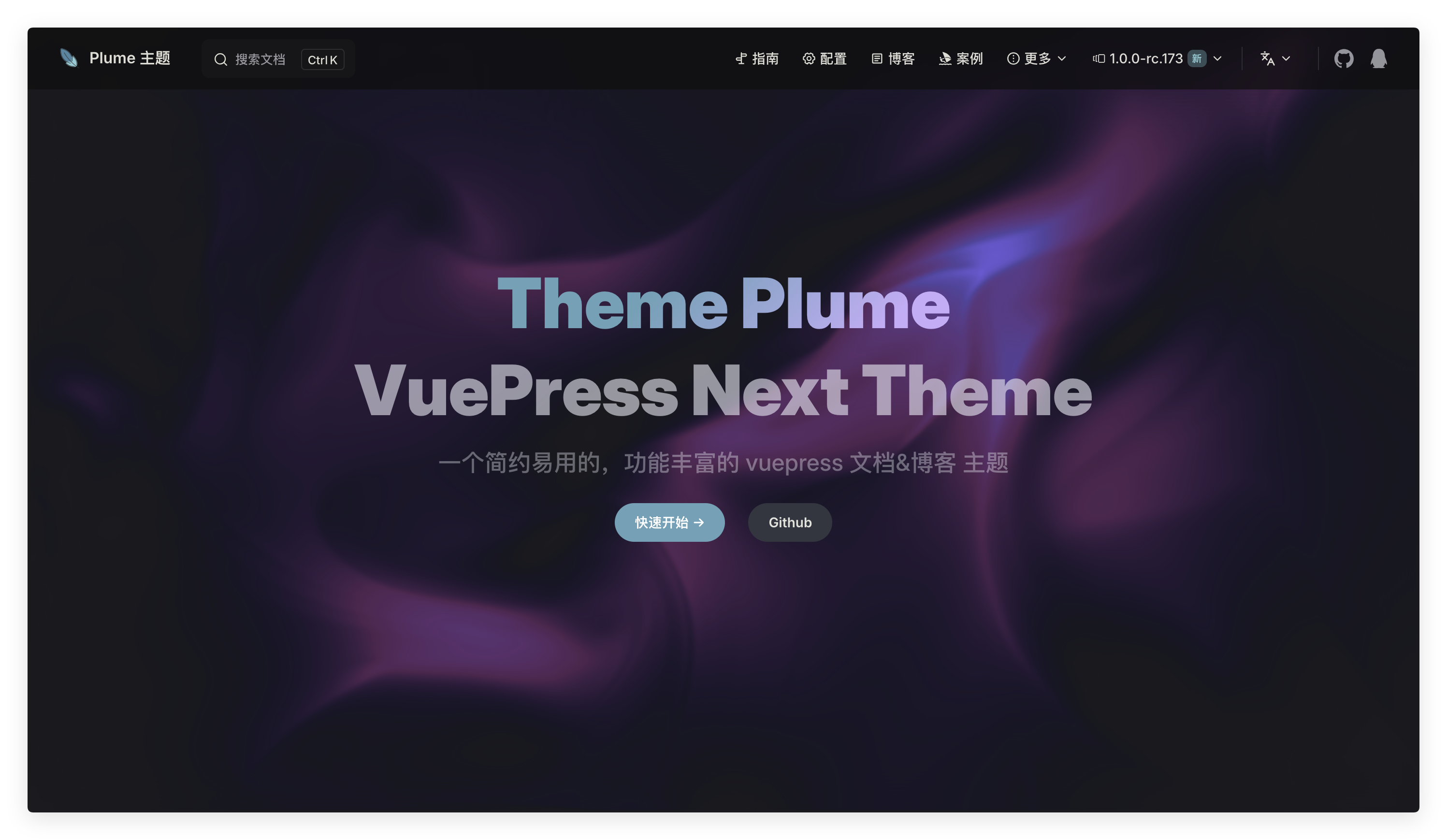
Install dependencies
pnpm add threeyarn add threenpm i threeUsage
---
pageLayout: home
home: true
config:
-
type: hero
full: true
effect: liquid-ether
---Configuration
mouseForceOptionalnumber
20
Strength multiplier applied to mouse / touch movement when injecting velocity.
cursorSizeOptionalnumber
100
Radius (in pixels at base resolution) of the force brush.
isViscousOptionalboolean
false
Toggle iterative viscosity solve (smoother, thicker motion when enabled).
viscousOptionalnumber
30
Viscosity coefficient used when isViscous is true.
iterationsViscousOptionalnumber
32
Number of Gauss-Seidel iterations for viscosity (higher = smoother, slower).
iterationsPoissonOptionalnumber
32
Number of pressure Poisson iterations to enforce incompressibility.
dtOptionalnumber
0.014
Fixed simulation timestep used inside the advection / diffusion passes.
BFECCOptionalboolean
true
Enable BFECC advection (error-compensated) for crisper flow; disable for slight performance gain.
resolutionOptionalnumber
0.5
Simulation texture scale relative to canvas size (lower = better performance, more blur).
isBounceOptionalboolean
false
If true, shows bounce boundaries (velocity clamped at edges).
colorsOptionalstring[]
['#5227FF', '#FF9FFC', '#B19EEF']
Array of hex color stops used to build the velocity-to-color palette.
autoDemoOptionalboolean
true
Enable idle auto-driving of the pointer when no user interaction.
autoSpeedOptionalnumber
0.5
Speed (normalized units/sec) for auto pointer motion.
autoIntensityOptionalnumber
2.2
Multiplier applied to velocity delta while in auto mode.
takeoverDurationOptionalnumber
2.5
Seconds to interpolate from auto pointer to real cursor when user moves mouse.
autoResumeDelayOptionalnumber
1000
Milliseconds of inactivity before auto mode resumes.
autoRampDurationOptionalnumber
0.6
Seconds to ramp auto movement speed from 0 to full after activation.
classNameOptionalstring
Custom class name to apply to the container element
styleOptionalCSSProperties
Custom inline styles to apply to the container element
Example:
---
pageLayout: home
home: true
config:
-
type: hero
full: true
effect: liquid-ether
effectConfig:
mouseForce: 20
cursorSize: 100
isViscous: false
viscous: 30
iterationsViscous: 32
iterationsPoisson: 32
dt: 0.014
BFECC: true
resolution: 0.5
isBounce: false
colors: [#5227FF, #FF9FFC, #B19EEF]
autoDemo: true
autoSpeed: 0.5
autoIntensity: 2.2
takeoverDuration: 0.25
autoResumeDelay: 1000
autoRampDuration: 0.6
---dot-grid
Effect Preview
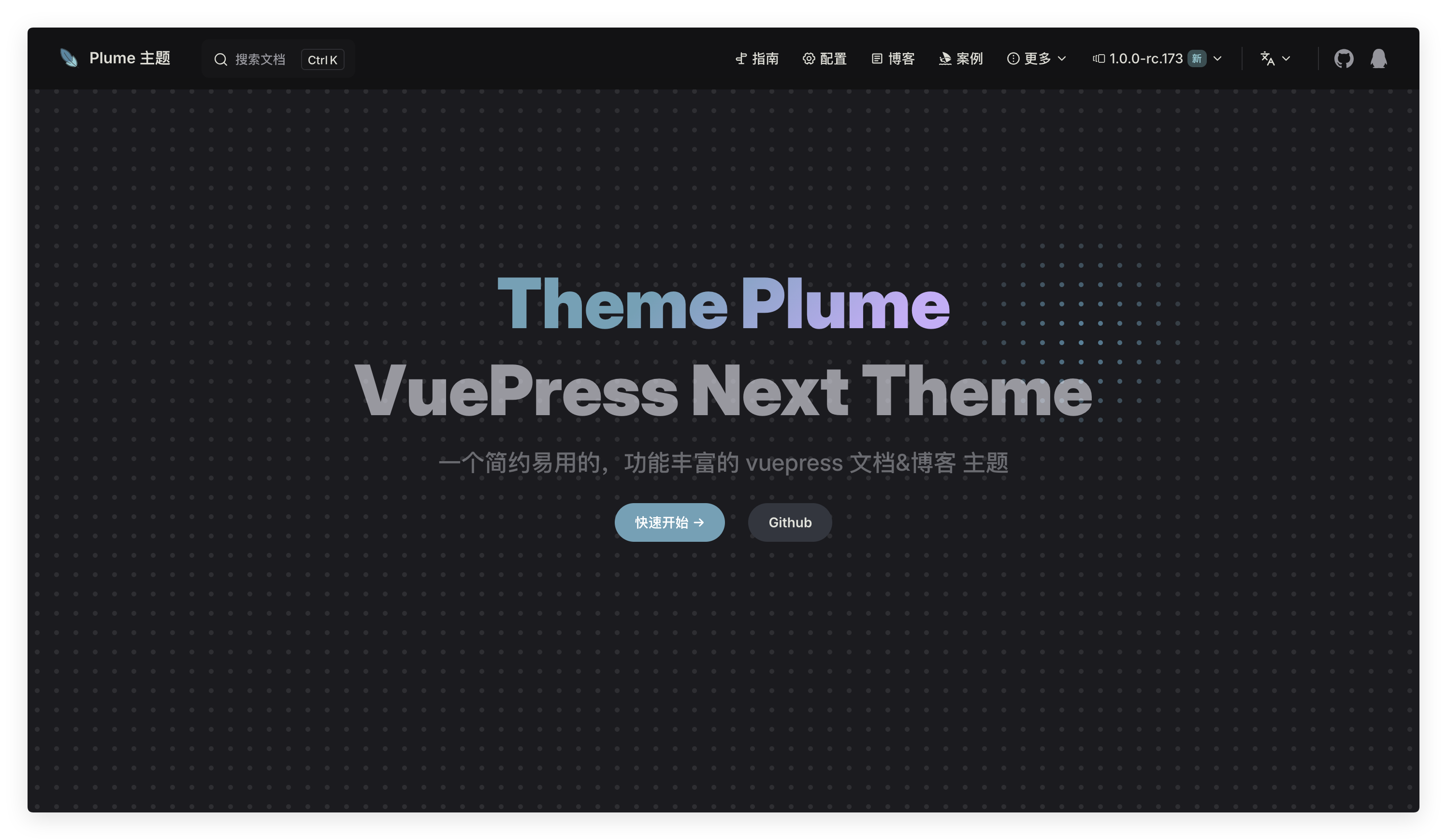
Install dependencies
pnpm add three gsapyarn add three gsapnpm i three gsapUsage
---
pageLayout: home
home: true
config:
-
type: hero
full: true
effect: dot-grid
---Configuration
dotSizeOptionalnumber
5
Size of each dot in pixels.
gapOptionalnumber
15
Gap between each dot in pixels.
baseColorOptionalstring
'#ebebf5'
Base color of the dots.
activeColorOptionalstring
'#8cccd5'
Color of dots when hovered or activated.
proximityOptionalnumber
120
Radius around the mouse pointer within which dots react.
speedTriggerOptionalnumber
100
Mouse speed threshold to trigger inertia effect.
shockRadiusOptionalnumber
250
Radius of the shockwave effect on click.
shockStrengthOptionalnumber
5
Strength of the shockwave effect on click.
maxSpeedOptionalnumber
5000
Maximum speed for inertia calculation.
resistanceOptionalnumber
750
Resistance for the inertia effect.
returnDurationOptionalnumber
1.5
Duration for dots to return to their original position after inertia.
classNameOptionalstring
CSS class names applied to the container.
styleOptionalCSSProperties
Inline styles applied to the container.
Example:
---
pageLayout: home
home: true
config:
-
type: hero
full: true
effect: dot-grid
effectConfig:
dotSize: 5
gap: 15
baseColor: #ebebf5
activeColor: #8cccd5
proximity: 120
speedTrigger: 100
shockRadius: 250
shockStrength: 5
maxSpeed: 5000
resistance: 750
returnDuration: 1.5
---iridescence
Effect Preview
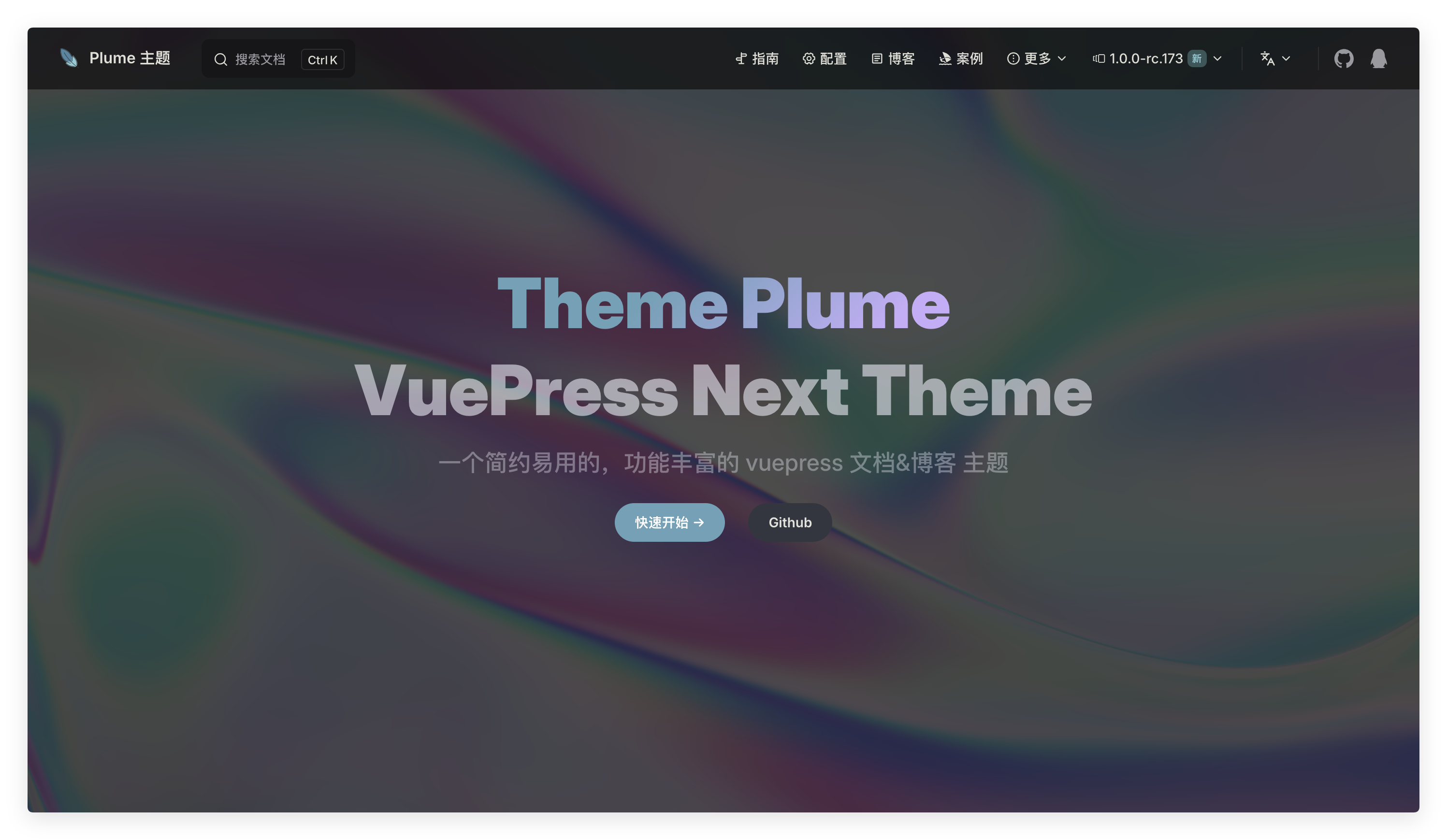
Install dependencies
pnpm add oglyarn add oglnpm i oglUsage
---
pageLayout: home
home: true
config:
-
type: hero
full: true
effect: iridescence
---Configuration
colorOptionalreadonly [number, number, number]
[1, 1, 1]
Base color as an array of RGB values (each between 0 and 1).
speedOptionalnumber
1
Speed multiplier for the animation.
amplitudeOptionalnumber
0.1
Amplitude for the mouse-driven effect.
mouseReactOptionalboolean
true
Enable or disable mouse interaction with the shader.
Example:
---
pageLayout: home
home: true
config:
-
type: hero
full: true
effect: iridescence
effectConfig:
color: [1, 1, 1]
speed: 1.0
amplitude: 0.1
mouseReact: true
---orb
Effect Preview

Install dependencies
pnpm add oglyarn add oglnpm i oglUsage
---
pageLayout: home
home: true
config:
-
type: hero
full: true
effect: orb
---Configuration
hueOptionalnumber
0
The base hue for the orb (in degrees).
hoverIntensityOptionalnumber
0.2
Controls the intensity of the hover distortion effect.
rotateOnHoverOptionalboolean
true
Toggle to enable or disable continuous rotation on hover.
forceHoverStateOptionalboolean
false
Force hover animations even when the orb is not actually hovered.
classNameOptionalstring
Additional CSS classes for the component.
Example:
---
pageLayout: home
home: true
config:
-
type: hero
full: true
effect: orb
effectConfig:
hue: 0
hoverIntensity: 0.2
rotateOnHover: true
forceHoverState: false
---beams
Effect Preview
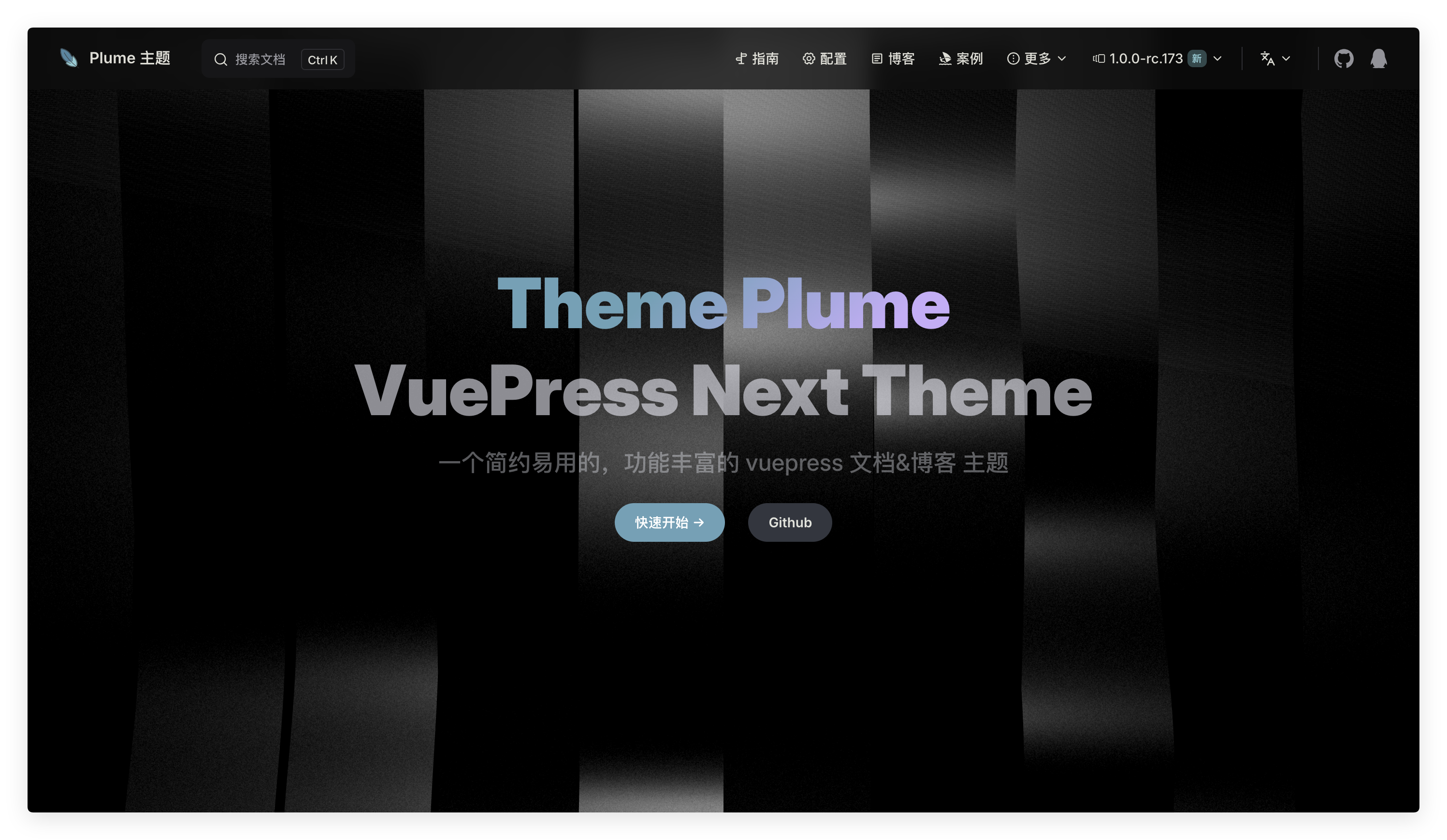
Install dependencies
pnpm add threeyarn add threenpm i threeUsage
---
pageLayout: home
home: true
config:
-
type: hero
full: true
effect: beams
---Configuration
beamWidthOptionalnumber
2
Width of each beam.
beamHeightOptionalnumber
15
Height of each beam.
beamNumberOptionalnumber
12
Number of beams to display.
lightColorOptionalstring
#fff
Color of the directional light.
speedOptionalnumber
2
Speed of the animation.
noiseIntensityOptionalnumber
1.75
Intensity of the noise effect overlay.
scaleOptionalnumber
0.2
Scale of the noise pattern.
rotationOptionalnumber
0
Rotation of the entire beams system in degrees.
Example:
---
pageLayout: home
home: true
config:
-
type: hero
full: true
effect: beams
effectConfig:
beamWidth: 2
beamHeight: 15
beamNumber: 12
lightColor: #fff
speed: 2
noiseIntensity: 1.75
scale: 0.2
rotation: 0
---lightning
Effect Preview
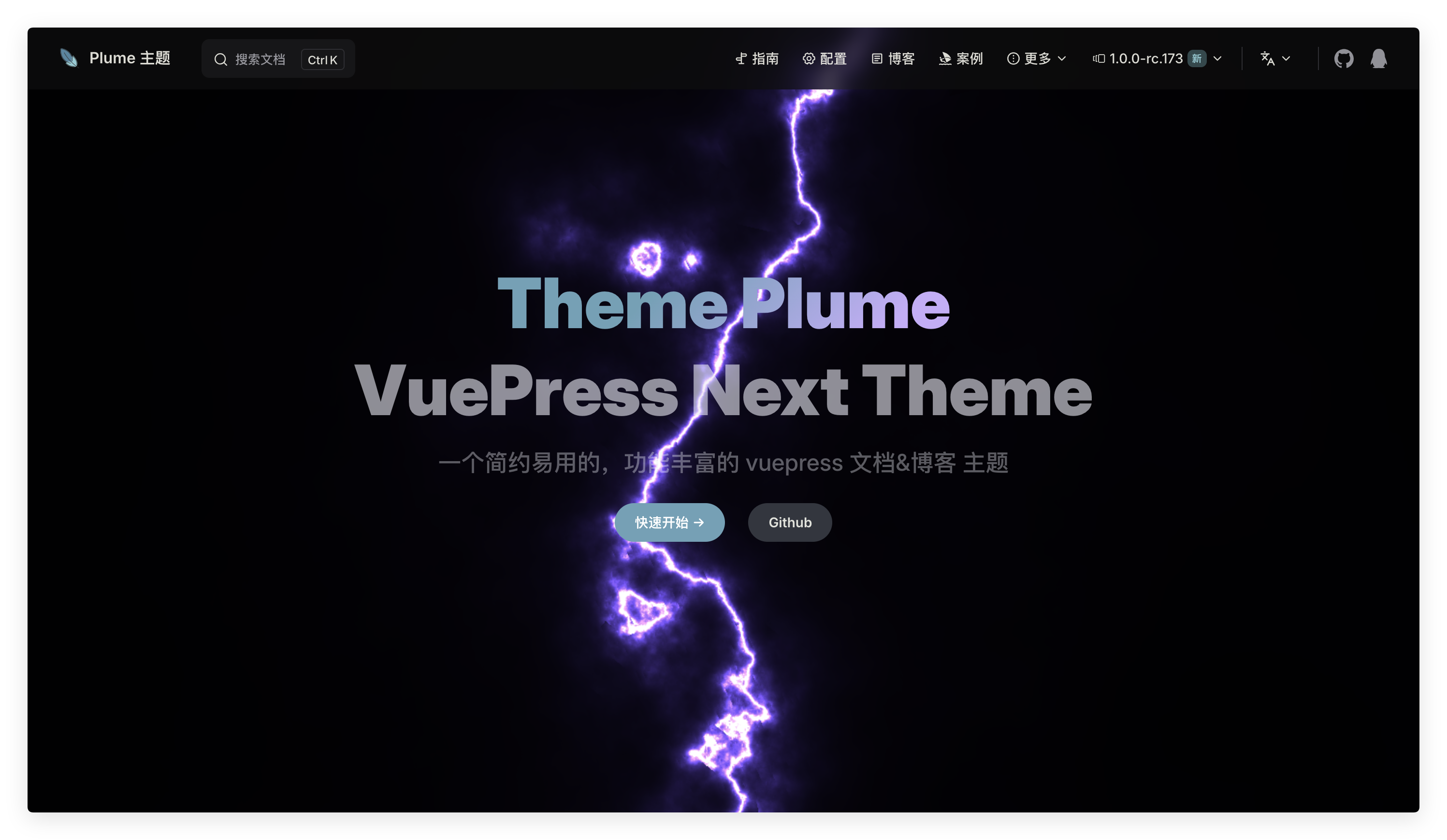
Usage
---
pageLayout: home
home: true
config:
-
type: hero
full: true
effect: lightning
---Configuration
hueOptionalnumber
255
Hue of the lightning in degrees (0 to 360).
xOffsetOptionalnumber
0
Horizontal offset of the lightning in normalized units.
speedOptionalnumber
1
Animation speed multiplier for the lightning.
intensityOptionalnumber
1
Brightness multiplier for the lightning.
sizeOptionalnumber
1
Scale factor for the bolt size.
Example:
---
pageLayout: home
home: true
config:
-
type: hero
full: true
effect: lightning
effectConfig:
hue: 255
xOffset: 0
speed: 1
intensity: 1
size: 1
---dark-veil
Effect Preview
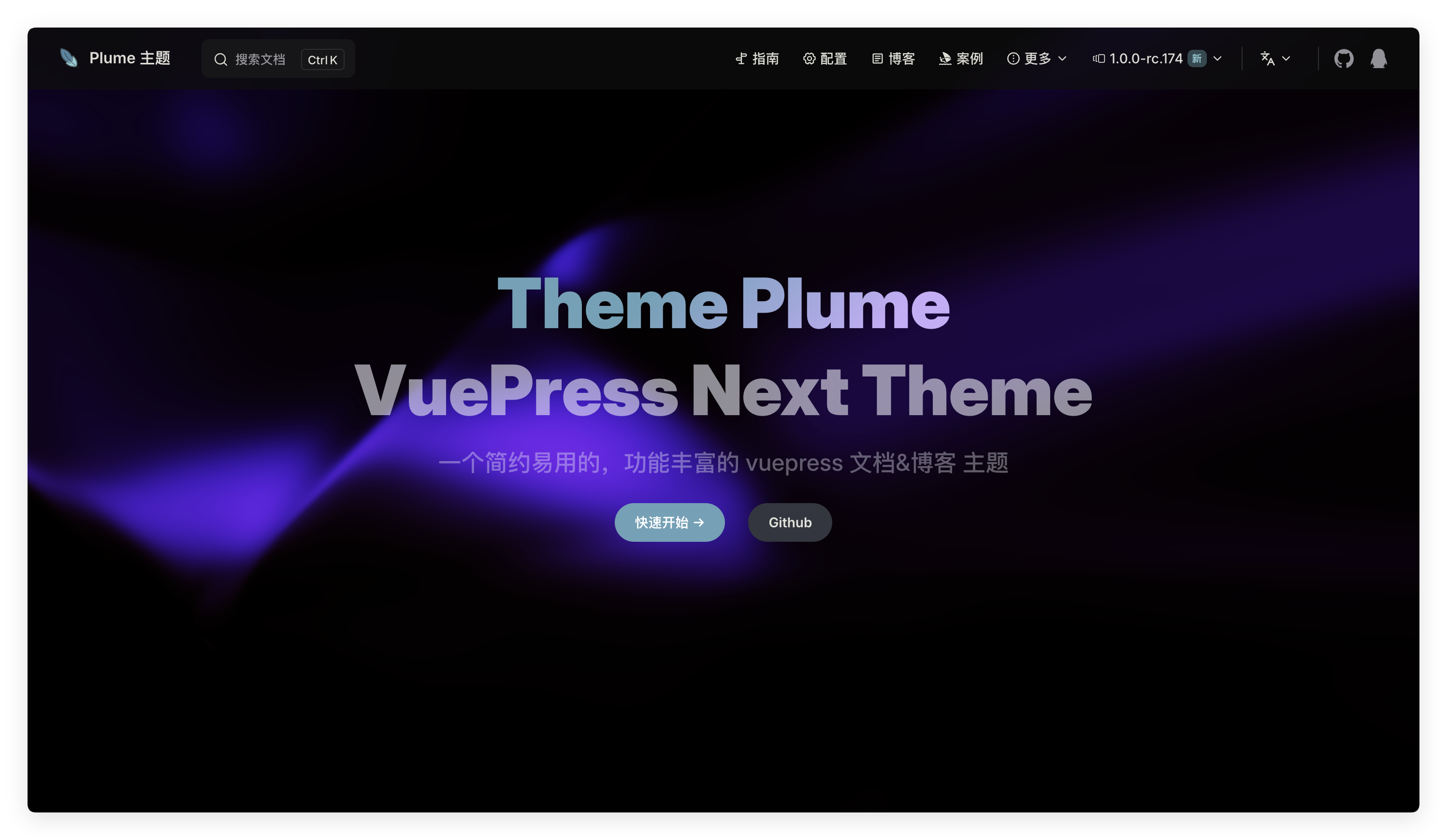
Usage
---
pageLayout: home
home: true
config:
-
type: hero
full: true
effect: dark-veil
---Configuration
hueShiftOptionalnumber
0
Shifts the hue of the entire animation.
noiseIntensityOptionalnumber
0
Intensity of the noise/grain effect.
scanlineIntensityOptionalnumber
0
Intensity of the scanline effect.
speedOptionalnumber
0.5
Speed of the animation.
scanlineFrequencyOptionalnumber
0
Frequency of the scanlines.
warpAmountOptionalnumber
0
Amount of warp distortion applied to the effect.
resolutionScaleOptionalnumber
1
Scale factor for the resolution.
Example:
---
pageLayout: home
home: true
config:
-
type: hero
full: true
effect: dark-veil
effectConfig:
hueShift: 0
noiseIntensity: 0
scanlineIntensity: 0
speed: 0.5
scanlineFrequency: 0
warpAmount: 0
resolutionScale: 1
---